Now more than ever, hospitals, businesses, and schools are focusing on keeping their facilities safe from harmful germs and viruses, like coronaviruses. It’s not enough for a business to just look clean, the health and safety of your business depends on your facility being free of harmful illnesses.
So, it’s important for owners to be familiar with the difference between cleaning vs. sanitizing vs. disinfecting. The words are often used interchangeably, but according to the Centers for Disease Control and Prevention CDC) there is a big difference between cleaning, sanitizing, and disinfecting.
Cleaning Removes the Things You Can See
Cleaning removes the things you can see in kitchens, restrooms, workspaces, and other areas of businesses, hospitals, or schools. This includes dirt, dust, grease, food, and more. The cleaning process also includes vacuuming, dusting, and wiping down surfaces.
Cleaning makes the area look nice and tidy, but it doesn’t take care of the things you can’t see, such as harmful bacteria and viruses. For example, in a restaurant kitchen, cleaning means simply using soap and water to wipe off a counter. The counter may look clean, but it’s not completely free of harmful germs and viruses. In a restroom, cleaning could mean wiping the excess water off the faucet and removing any debris from the toilet seat. Again, the area looks clean, but germs and bacteria are still present and could make someone sick.
While cleaning will remove some germs and decrease the risk of spreading a contagious illness, it’s just the first step in the overall process to keep your business healthy and safe. The next step is deciding whether to sanitize or disinfect surfaces.
Sanitizing and Disinfecting Kill the Things You CAN’T See
The biggest difference between disinfecting and sanitizing is that disinfectants kill more germs than sanitizers. According to CDC health experts, a surface is sanitized if the number of germs on the surface is reduced to a safe level determined by public health standards. Sanitizers generally need about 30 seconds to kill enough bacteria to meet those standards.
Disinfecting goes a step further by using an EPA-registered disinfectant, normally used by commercial cleaning services companies, such as Enviro-Master. When used properly, disinfectants should remain on the surface for 5 to 10 minutes, or longer, to kill nearly all germs, viruses, fungi, and more.
One of the best places for germs and bacteria to survive and thrive are public restrooms. That’s because they’re shared by many people, and it’s easy to come in contact with bodily fluids. We’re talking about people who don’t wash their hands thoroughly and then touch the faucet, paper towel dispenser, and doorknob on their way out of the restroom. Toilets also spread germs and bacteria every time they’re flushed. That’s right! It’s called ‘toilet plume’ and contains microscopic particles that land on every surface in a bathroom after a toilet is flushed.
How Long Before You Need to Disinfect Surfaces Again?
How often surfaces should be disinfected will depend on how often they’re used. It’s good practice to regularly disinfect commonly touched surfaces, such as door handles, light switches, toilets, sink faucets, etc. For some businesses that could mean daily disinfecting, or working with a company, such as Enviro-Master Services, that has proven commercial cleaning services to keep killing germs for a week.
With some products, surfaces become infected again once someone touches that surface. Enviro-Master’s Restroom & Hygiene Service includes Virus Vaporizer electrostatic spraying of a disinfectant containing active ingredients that are EPA-registered to kill the COVID-19 coronavirus and 47 other bacteria and viruses. This service can be used inside and outside restrooms to protect every part of your business.
Are you ready to protect your business with the help of our award-winning commercial health and safety company? Contact us at 1-833-GERMPRO (1-833-437-6776).